How to Efficiently Migrate from Paid to Free Cloud Storages
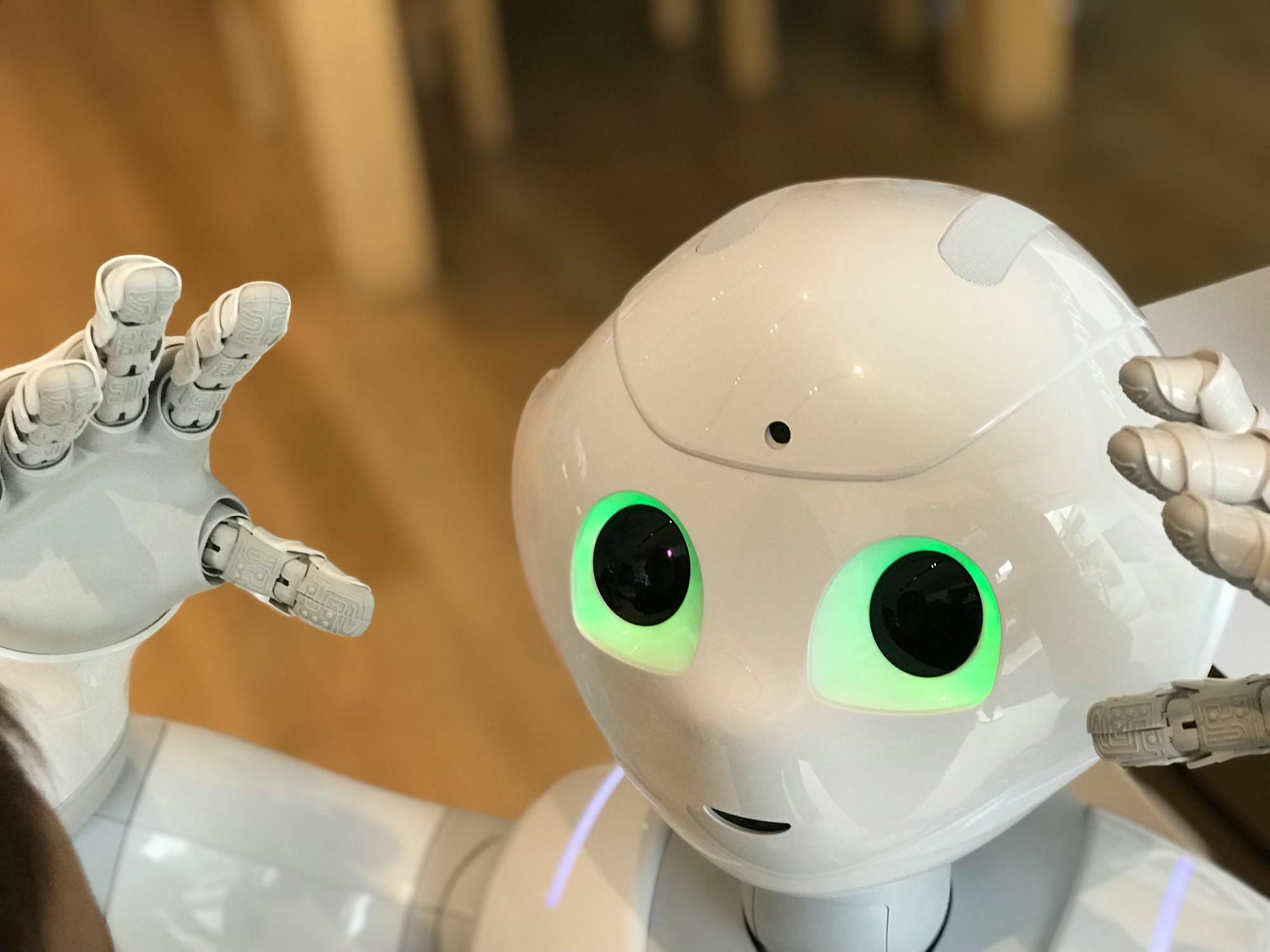
Transitioning from paid cloud storage to free options can be a daunting task, but with the right approach, it can be done efficiently and without losing any valuable data. Whether you're looking to cut costs or simply prefer a different service, understanding the process can help you make a smooth switch.
Understanding Your Storage Needs
Before making any changes, evaluate your current storage usage. Assess how much data you have and categorize it into essential and non-essential files. This step is crucial because free cloud services often come with limited storage capacity.
Most free cloud storage providers offer between 5GB to 15GB of space. For instance, Google Drive provides 15GB for free, while Dropbox offers 2GB with the possibility of earning more through referrals. Knowing these limits helps in planning the migration process effectively.
Consider using tools or built-in features from your current provider to analyze your storage usage. Some services provide detailed reports on what types of files take up the most space, which can be helpful in deciding what to keep and what to move.
Selecting the Right Free Cloud Storage Provider
Choosing the right free cloud storage provider is critical. Look for services that offer adequate storage capacity, good user reviews, and reliable security measures. Here are some popular options:
- Google Drive - 15GB free storage
- Dropbox - 2GB free storage
- Microsoft OneDrive - 5GB free storage
- Box - 10GB free storage
Each provider has its unique features. Google Drive integrates well with other Google services like Docs and Sheets. Dropbox is known for its simplicity and ease of use. OneDrive offers seamless integration with Microsoft Office products, and Box focuses on collaboration features for businesses.
Migrating Your Data Step-by-Step
Once you've chosen your new cloud storage provider, it's time to start migrating your data. Follow these steps to ensure a smooth transition:
| Step | Description |
|---|---|
| 1. Backup Your Data | Create a backup of all your important files to ensure nothing gets lost during the transfer process. |
| 2. Organize Your Files | Sort your files into categories or folders to make the migration easier. |
| 3. Download Files from Paid Service | Download all your files from your paid cloud storage to a local device or external hard drive. |
| 4. Upload Files to New Service | Upload the downloaded files to your new free cloud storage provider in an organized manner. |
| 5. Verify File Integrity | Ensure all files have been uploaded correctly and are accessible in their new location. |
Migrating manually can be time-consuming but ensures you have full control over what gets moved and how it's organized in the new service. There are also third-party tools available that can automate parts of this process, but always ensure they are from trusted sources to avoid potential security risks.
Maintaining Data Efficiency Post-Migration
After completing the migration, maintaining efficient use of your new free cloud storage is essential. Regularly review your stored data and delete unnecessary files to avoid hitting storage limits. Utilize features like file compression for large documents and photos where possible.
An effective way to manage ongoing data is by setting up automated backups for critical files only. Many cloud services offer settings that allow you to choose specific folders or file types for automatic synchronization, helping you stay within the free tier limits.
If you find yourself nearing the storage limit frequently, consider using multiple free services in tandem. For example, store documents on Google Drive while using Dropbox for media files. This way, you can maximize available space across different platforms without incurring additional costs.
Migrating from paid to free cloud storages doesn't have to be overwhelming if approached systematically. Begin by assessing your current needs and understanding what each free provider offers. Choose the right service based on those requirements and follow a structured migration plan to ensure nothing gets lost along the way.
The key points include evaluating your current usage, selecting a suitable free cloud provider, methodically migrating data, and maintaining efficient data management post-migration. By staying organized and making informed choices, you can effectively manage your data without paying for premium services.