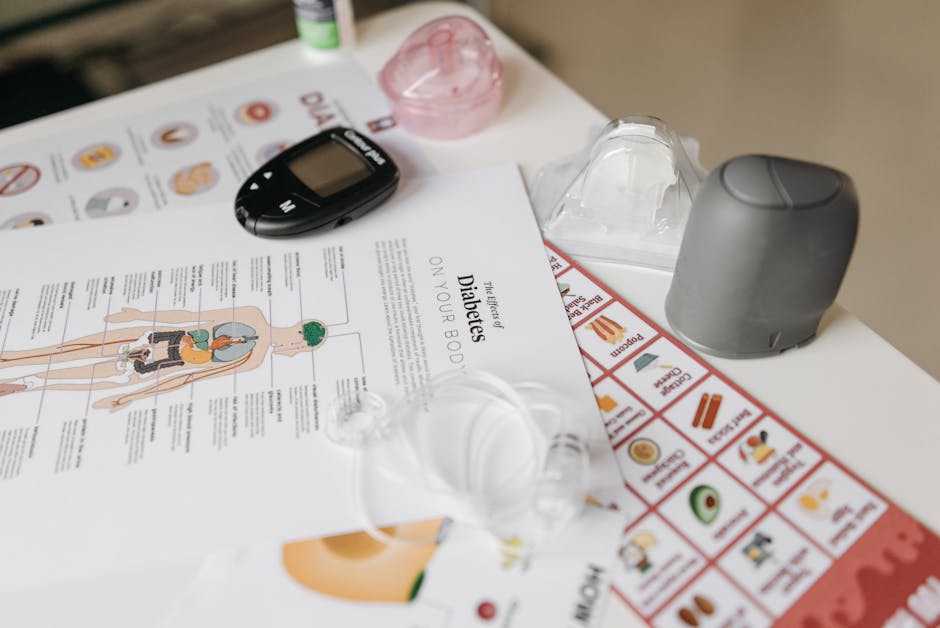How to Make Eye Catching Flyers with Free Online Designers

Creating eye-catching flyers can significantly boost your marketing efforts, whether for a business event, community gathering, or personal celebration. The advent of free online design tools has made it easier than ever to design professional-looking flyers without needing specialized graphic design skills. These tools offer a wide range of templates, customization options, and intuitive interfaces that can transform your ideas into visually appealing flyers.
Choosing the Right Online Design Tool
The first step in creating an eye-catching flyer is selecting the right design tool. Several free online platforms provide robust features and ease of use. Canva, for example, offers a user-friendly interface with thousands of customizable templates, making it a popular choice among novice designers. Another excellent option is Adobe Spark, which provides high-quality design elements and integration with other Adobe products.
Here are some key factors to consider when choosing an online design tool:
- User Interface: Look for a tool with an intuitive layout that allows you to easily find and use different design elements.
- Template Variety: Ensure the platform offers a wide range of templates suitable for different types of events or purposes.
- Customization Options: Check if the tool allows you to customize fonts, colors, images, and other elements to match your branding.
- Export Formats: Make sure the platform supports various export formats like PDF, JPEG, and PNG to meet your printing needs.
Design Principles for Eye-Catching Flyers
Once you've selected your design tool, it's crucial to understand basic design principles to create effective flyers. These principles include the use of color theory, typography, and layout techniques that draw attention and convey information clearly.
Color Theory: Colors evoke emotions and can influence how your flyer is perceived. Use contrasting colors to make important information stand out. For instance, a bright color against a dark background can draw attention to the event's date or location.
Typography: Choose fonts that are easy to read and appropriate for the flyer’s purpose. Combining different font styles can highlight key points but avoid using more than two or three different fonts to maintain a clean look.
Layout Techniques: Organize content in a way that guides the reader's eye from one element to the next. Use white space effectively to prevent overcrowding and make the flyer more visually appealing.
Step-by-Step Guide to Designing Your Flyer
To help you get started, here's a step-by-step guide on designing your flyer using free online tools:
- Select a Template: Choose a template that closely matches your vision. Most online tools offer categories like business, events, or personal celebrations.
- Add Text: Input all necessary information such as event name, date, time, location, and contact details. Ensure the text is legible and appropriately sized.
- Incorporate Images: Add relevant images or logos. High-quality visuals can enhance the appeal of your flyer. Some platforms offer free stock images that you can use.
- Customize Colors and Fonts: Adjust the colors and fonts to align with your brand or theme. Consistency in these elements will make your flyer look professional.
- Review and Export: Double-check all information for accuracy. Preview your flyer on different devices if possible. Once satisfied, export it in the desired format for printing or sharing digitally.
Avoiding Common Design Pitfalls
Avoiding common mistakes can ensure your flyer stands out for all the right reasons. Here are some pitfalls to watch out for:
- Overcrowding Information: Less is more when it comes to flyer design. Focus on essential details and avoid cramming too much text or too many images into one space.
- Poor Quality Images: Low-resolution images can make your flyer look unprofessional. Always use high-quality visuals that are clear and relevant.
- Lack of Hierarchy:
Example Table: Comparison of Popular Free Online Design Tools
| Feature | Canva | Adobe Spark | Crello |
|---|---|---|---|
| User Interface | User-friendly with drag-and-drop functionality | Simplistic yet powerful; integrates with Adobe suite | Straightforward with intuitive controls |
| Template Variety | Diverse range of templates across categories | High-quality templates with professional designs | A broad selection catering to various needs |
| Customization Options | Extensive customization for fonts, colors, images | Sophisticated editing tools for detailed adjustments | Sufficient options for basic customizations |
| Export Formats | Supports PDF, JPEG, PNG exports | Mainly JPEG and PNG; PDF available on premium plan | Covers standard formats like PDF and JPEG |
Tapping into Additional Resources and Tutorials
If you're new to designing flyers or want to improve your skills further, numerous resources are available online. Websites like Canva Learn, Adobe Spark Learn & Support ,and YouTube offer tutorials ranging from basic design principles to advanced techniques specific to each platform.
The wealth of free resources ensures that anyone can create stunning flyers regardless of their prior experience. Investing time in learning these tools will pay off by producing compelling designs that capture attention and communicate your message effectively.
Merging creativity with user-friendly technology has democratized graphic design, allowing anyone with internet access to create eye-catching flyers effortlessly. By understanding key design principles and leveraging free online tools like Canva or Adobe Spark, you can craft visually appealing flyers that leave a lasting impression.